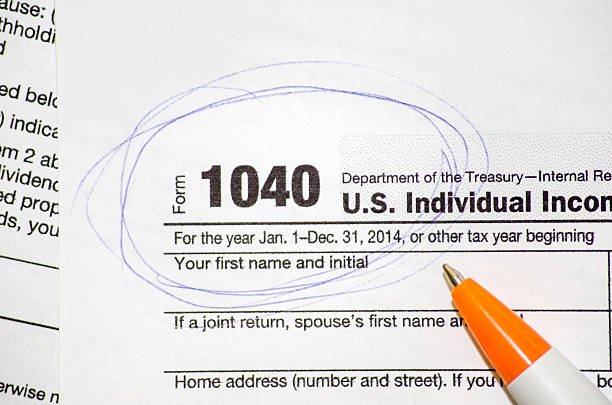Since its launch, Cyberpunk 2077 has captivated players with its expansive world, immersive storytelling, and unique gameplay features. However, like any complex game, it has also faced its share of bugs and glitches. One persistent issue that players have encountered involves Vik’s glove—a critical piece of gear in the game. This article delves into the details of this issue, explores why it happens, and provides practical solutions to get your gameplay back on track.
What is Vik’s Glove?
In Cyberpunk 2077, Vik’s glove is an iconic cyberware enhancement linked to Viktor Vektor, the trusted ripperdoc in Night City. This glove, typically obtained during early interactions with Vik, enhances the protagonist’s abilities, such as interfacing with advanced tech or improving weapon handling. It’s a key component of your cyber-enhanced arsenal, particularly for players focusing on tech-oriented builds or heavy gunplay.
The Issue: Vik’s Glove Not Working
Many players have reported that Vik’s glove occasionally stops functioning as intended. Common symptoms of this glitch include:
- Failure to Interface with Tech: The glove doesn’t activate during hacking or interaction sequences.
- Stats or Buffs Not Applying: Enhancements tied to the glove, such as improved aiming or hacking speeds, appear inactive.
- Visual Disappearance: The glove doesn’t appear on V’s hand, even when equipped in the inventory.
- Inability to Equip or Upgrade: Players find they cannot equip, re-equip, or upgrade the glove through ripperdocs.
This issue can disrupt gameplay, especially during missions requiring precision or tech-related interactions.
Possible Causes
Understanding the root causes of this glitch is essential for finding solutions. Several factors might contribute to the issue:
- Game Bugs: Despite patches and updates, Cyberpunk 2077 remains prone to occasional bugs in item functionality.
- Mod Conflicts: For players using mods, third-party modifications can sometimes interfere with core game mechanics, including cyberware.
- Save File Corruption: Corrupted save files or conflicts during game progress can lead to equipment malfunctions.
- Software or Hardware Compatibility: Outdated drivers, software conflicts, or hardware limitations might exacerbate the problem.
Troubleshooting and Fixes
If you’re experiencing issues with Vik’s glove, try the following steps to resolve them:
1. Update the Game
CD Projekt Red regularly releases patches to address bugs. Ensure your game is updated to the latest version:
- PC: Use your platform’s launcher (Steam, GOG, or Epic Games) to check for updates.
- Console: Navigate to the game in your library and select “Check for Updates.”
Patches often include fixes for item functionality, so this step could resolve the problem outright.
2. Verify Game Files
If the glove isn’t working, corrupted or missing game files might be to blame. Verifying your game files can restore any faulty data:
- Steam:
- Right-click on Cyberpunk 2077 in your library.
- Select “Properties” > “Local Files” > “Verify Integrity of Game Files.”
- GOG Galaxy:
- Open the game’s options menu.
- Select “Manage Installation” > “Verify/Repair.”
This process scans for and replaces missing or damaged files.
3. Reequip the Glove
Sometimes, unequipping and reequipping the glove can fix the issue. Follow these steps:
- Open your inventory and navigate to the cyberware section.
- Unequip Vik’s glove.
- Save your game, reload the save, and re-equip the glove.
This refreshes the game’s recognition of the item.
4. Reset with Ripperdoc
Visit any ripperdoc in Night City and use the following strategy:
- Remove Vik’s glove completely.
- Purchase another piece of cyberware for the same slot.
- Replace the new cyberware with Vik’s glove.
- Confirm the changes and exit the ripperdoc interface.
This method effectively resets the item slot and may restore functionality.
Check for Mod Conflicts
If you’re using mods, they could be causing the issue. To troubleshoot:
- Temporarily disable all mods.
- Relaunch the game and test Vik’s glove.
- Reintroduce mods one by one to identify the culprit.
Consider updating or replacing mods that interfere with core mechanics.
6. Load a Previous Save
If the issue persists, try loading a save file from before the problem began. Be mindful of progress loss and consider creating a backup of your current save.
7. Optimize System Performance
Ensure your hardware and software are optimized to run Cyberpunk 2077 smoothly:
- Update your GPU drivers and system software.
- Close unnecessary background applications.
- Adjust in-game settings to reduce performance strain.
8. Contact Support
If none of the above fixes work, reach out to CD Projekt Red’s support team. Provide details about your issue, including screenshots or video clips, along with system specifications. The developers can offer personalized advice or log the issue for future patches.
Proactive Measures
To avoid similar problems in the future:
- Regularly update the game.
- Keep multiple save files to ensure you can revert to a working state.
- Avoid installing incompatible or outdated mods.
- Monitor patch notes for specific bug fixes related to cyberware.
Conclusion
While issues like Vik’s glove not working can be frustrating, they are not insurmountable. With the steps outlined above, you can troubleshoot the problem and continue enjoying your Cyberpunk 2077 experience. The evolving nature of the game, coupled with player feedback, ensures that such glitches are addressed over time.
In the meantime, let the rich world of Night City and its endless possibilities keep you immersed. And remember—whether hacking terminals or taking down enemies, Vik’s glove is just one of the many tools at your disposal. Stay sharp, choomba!